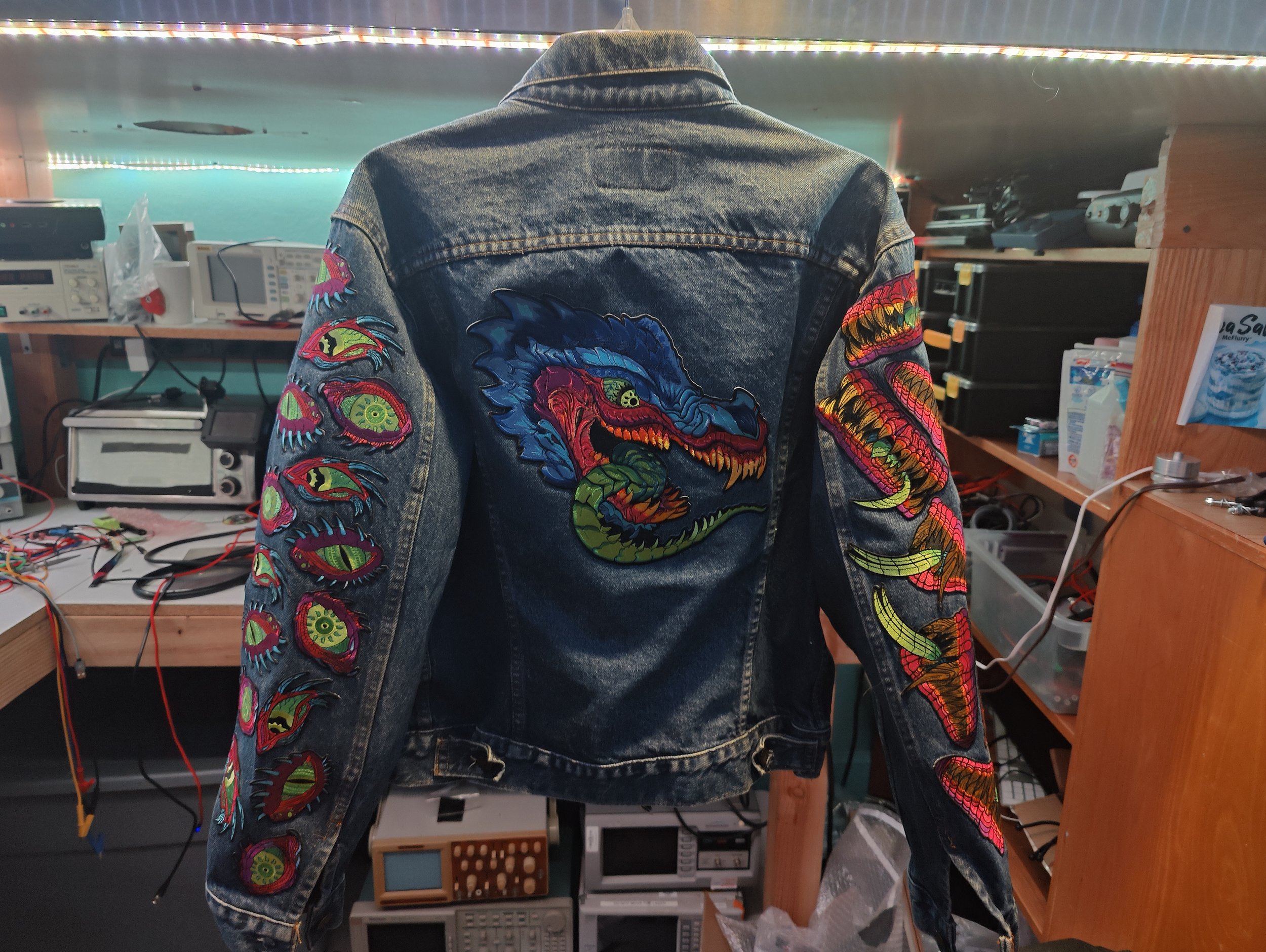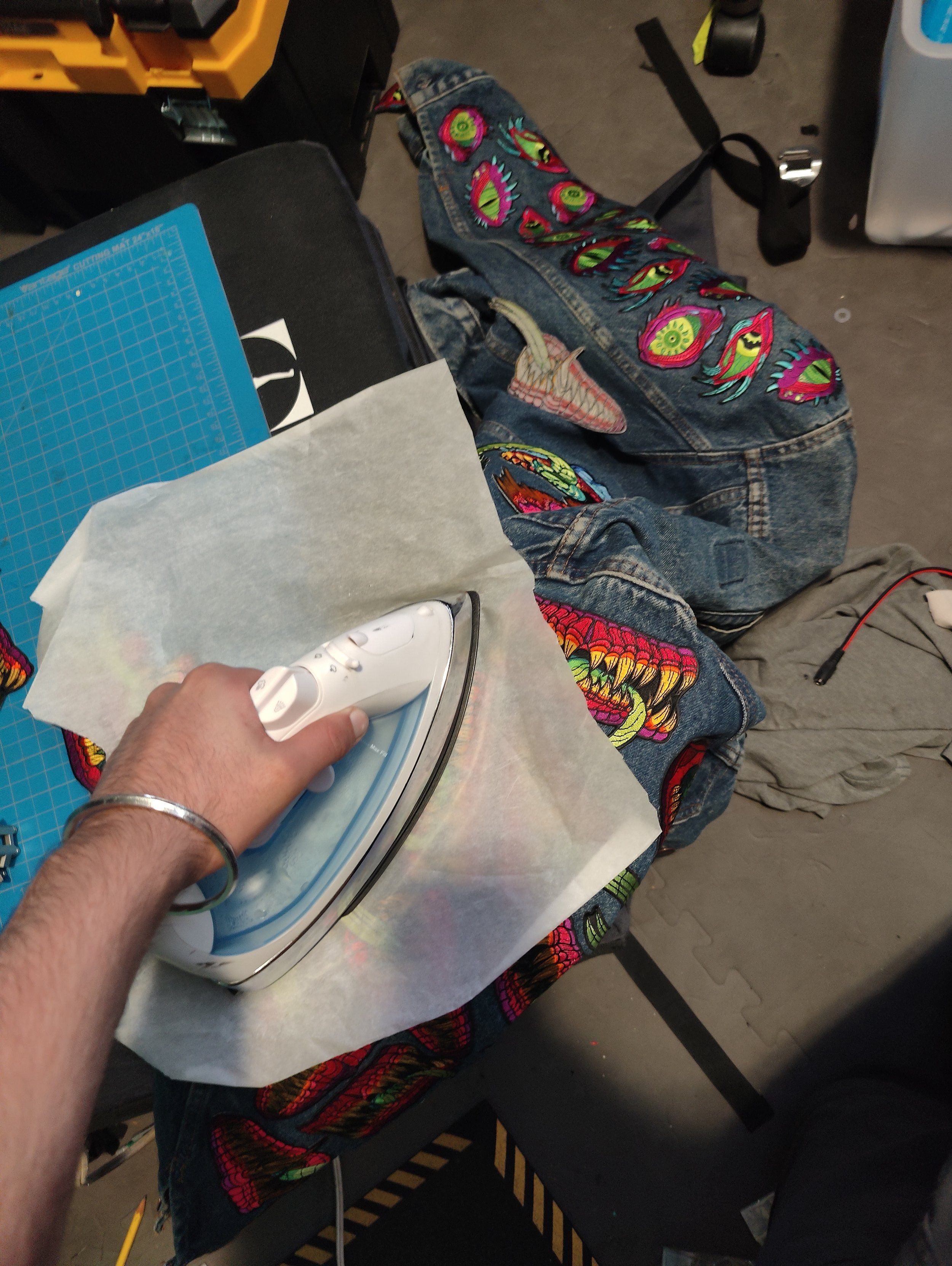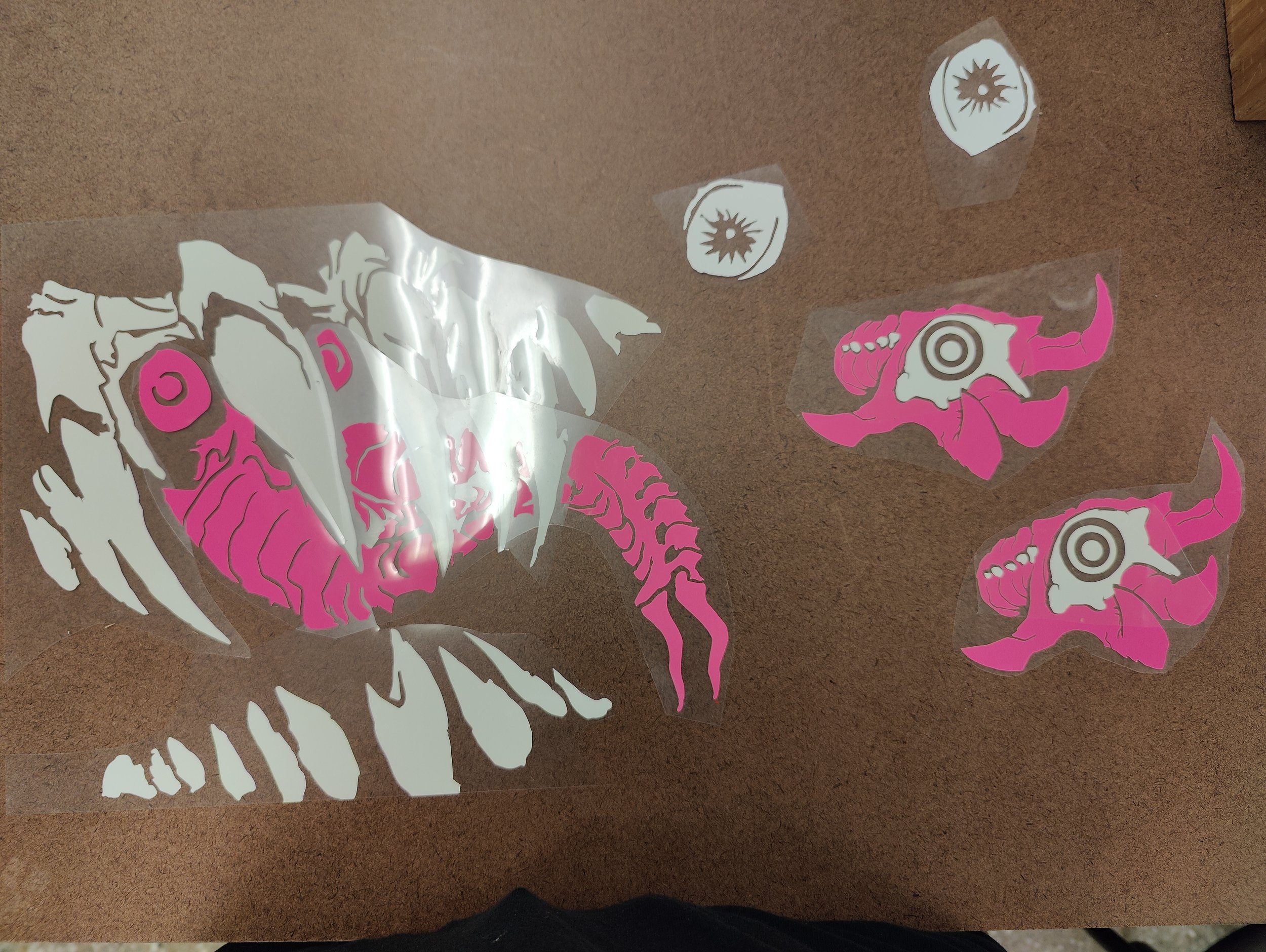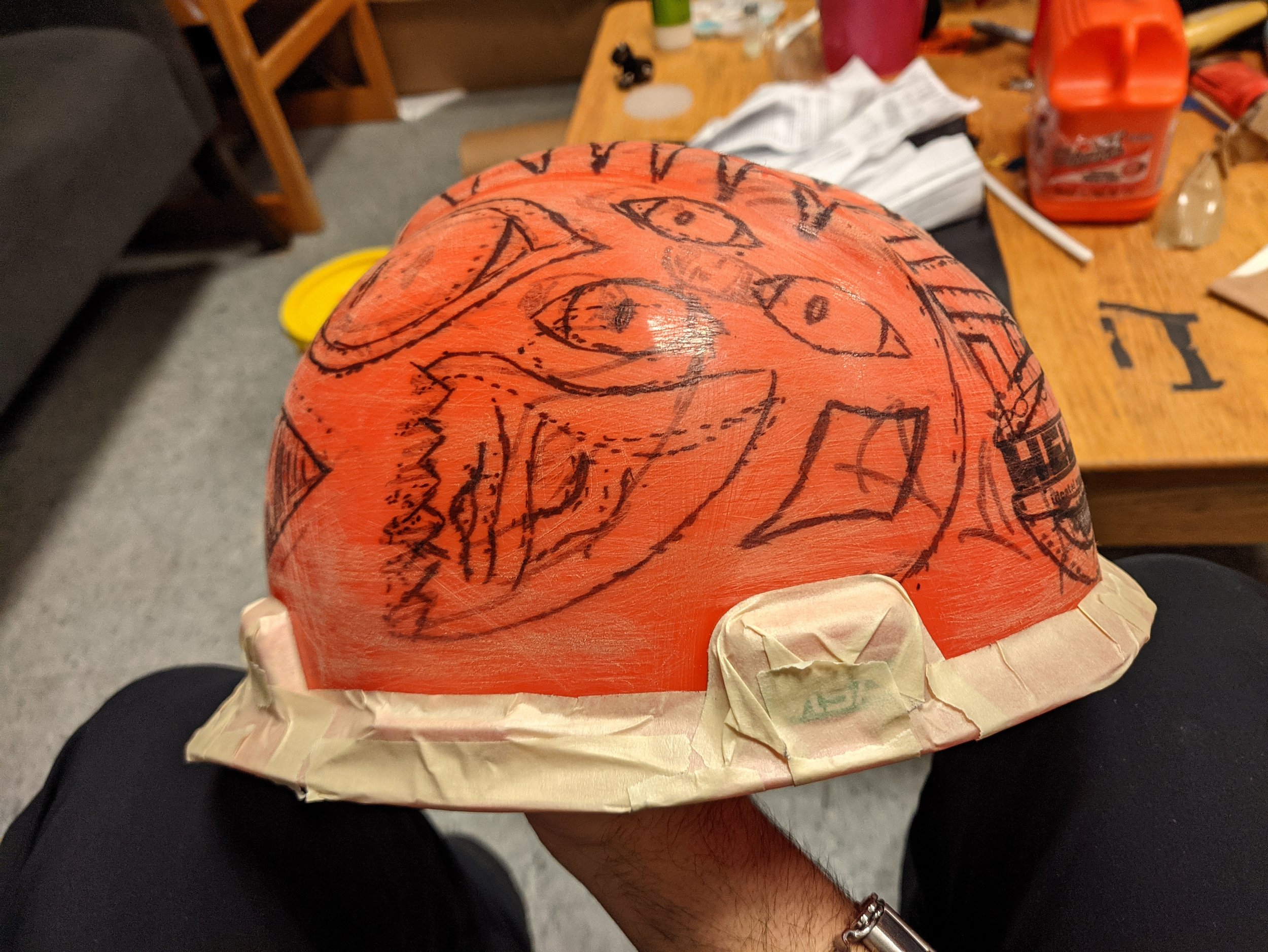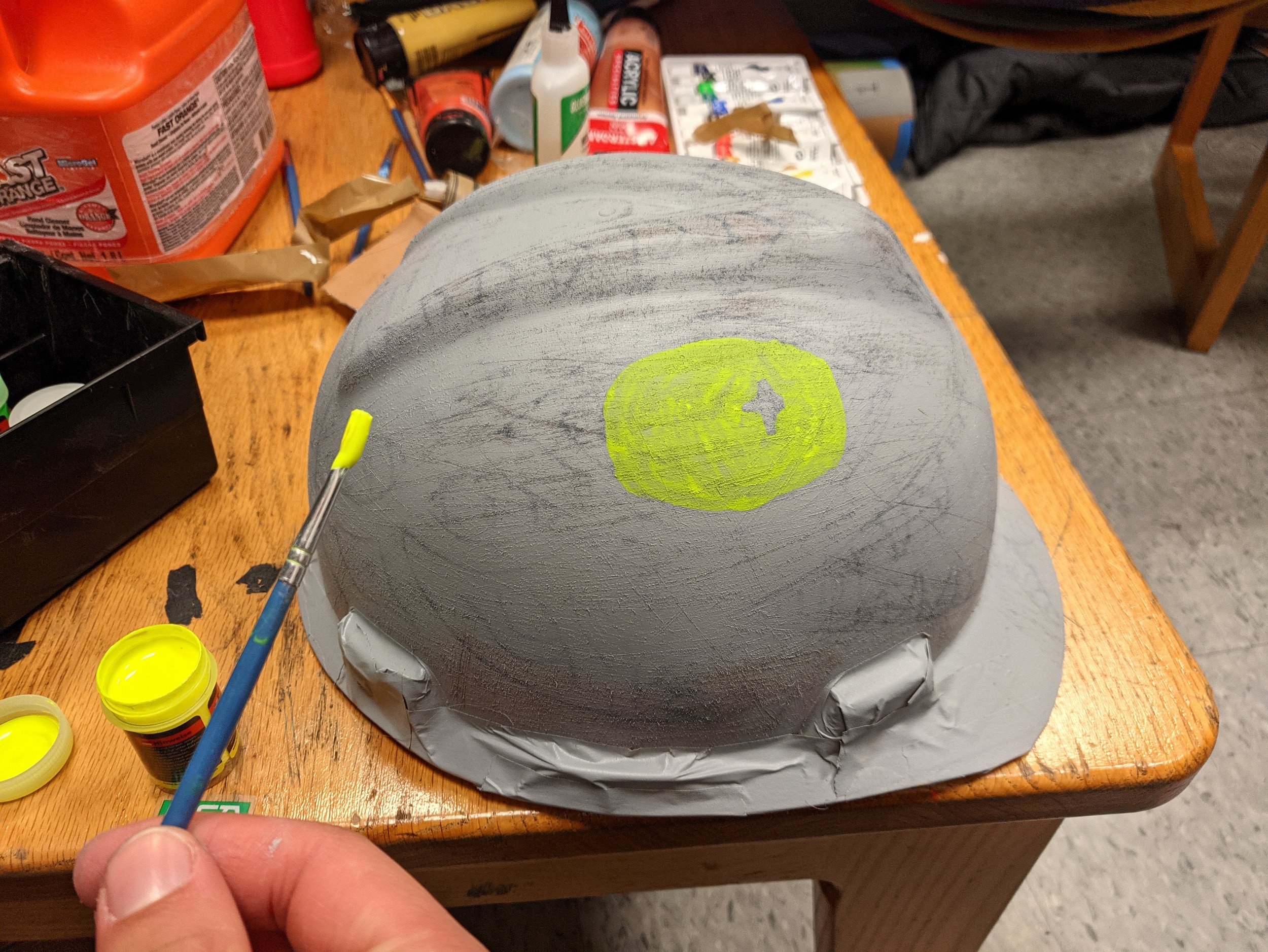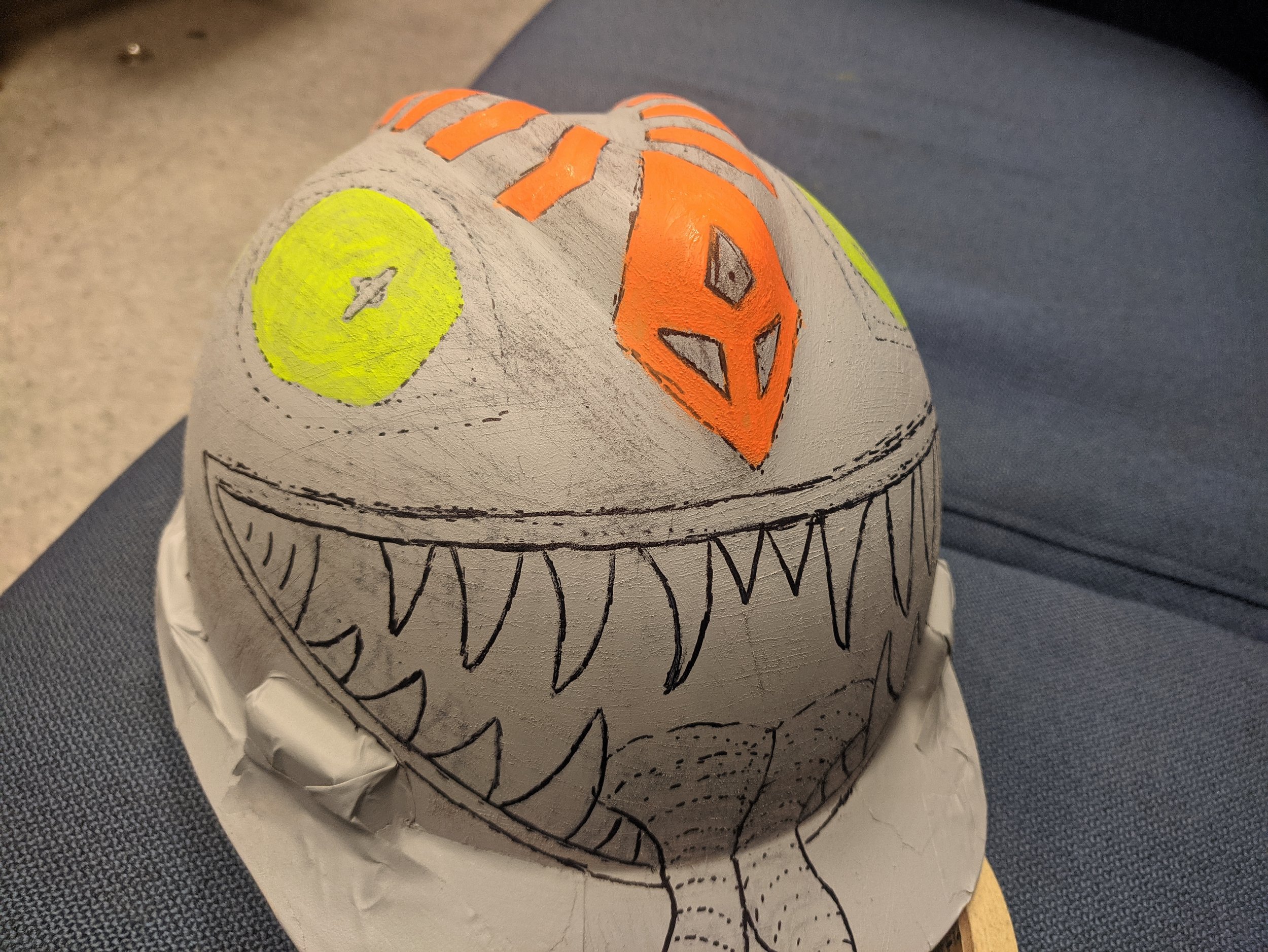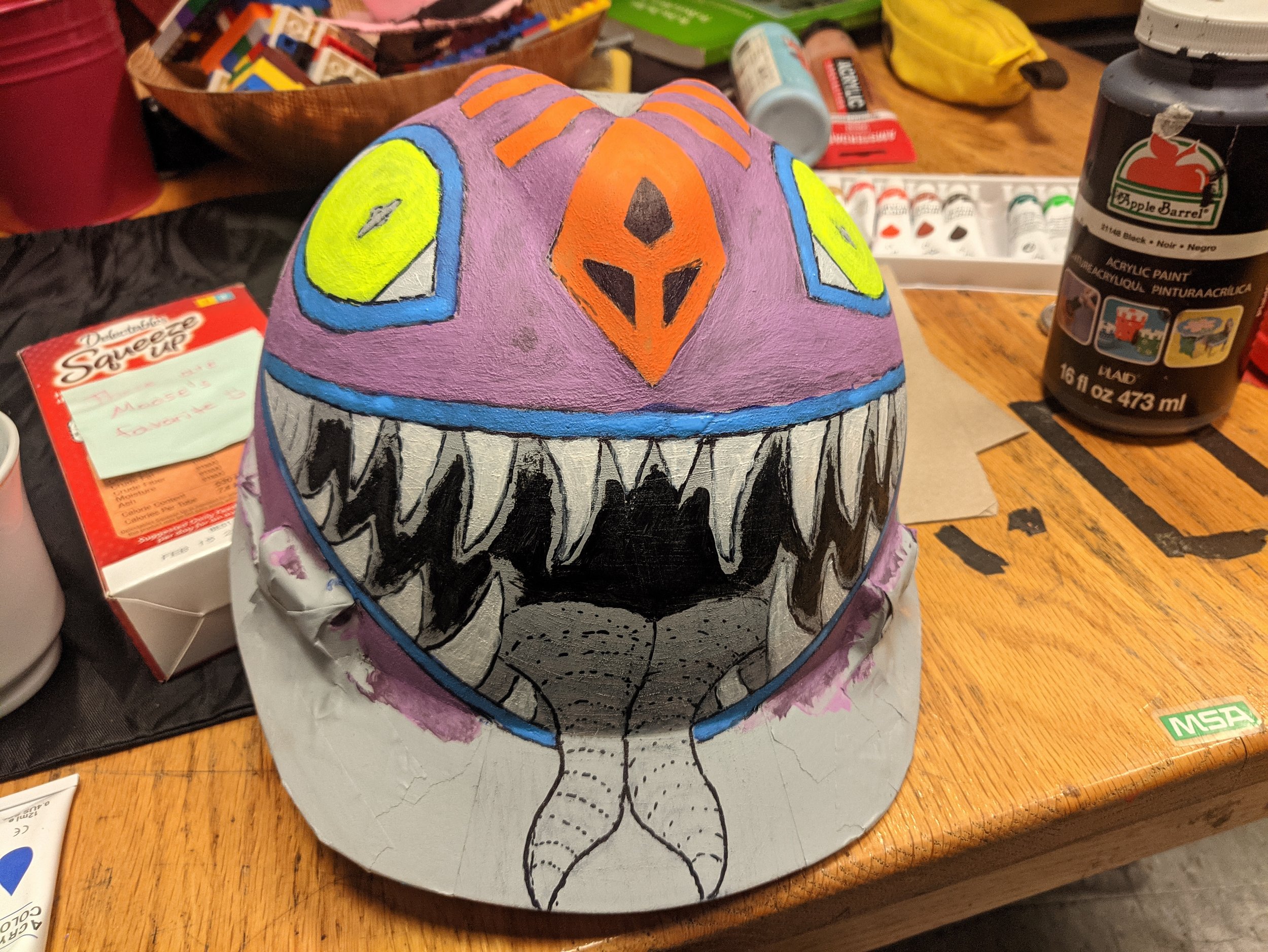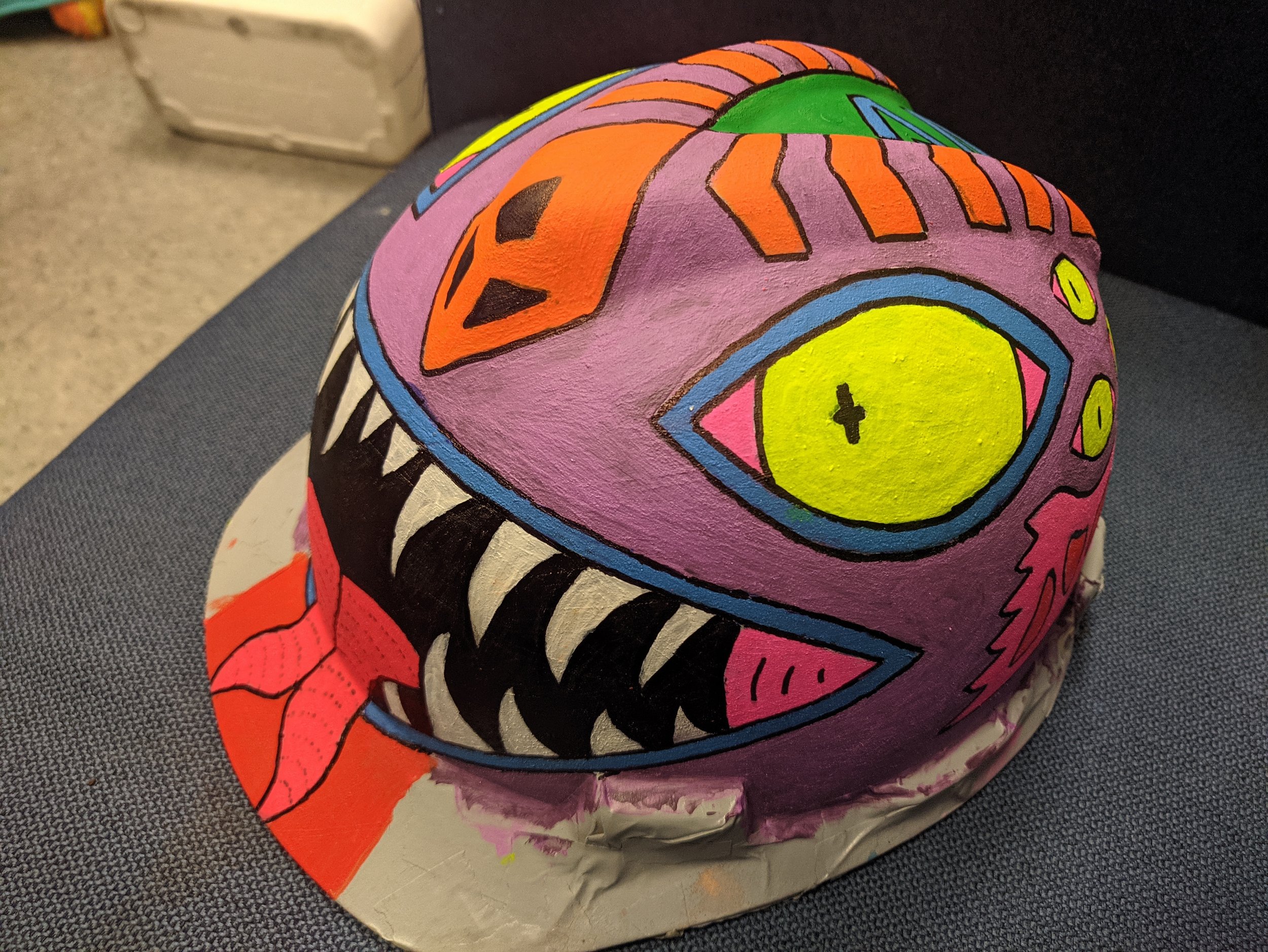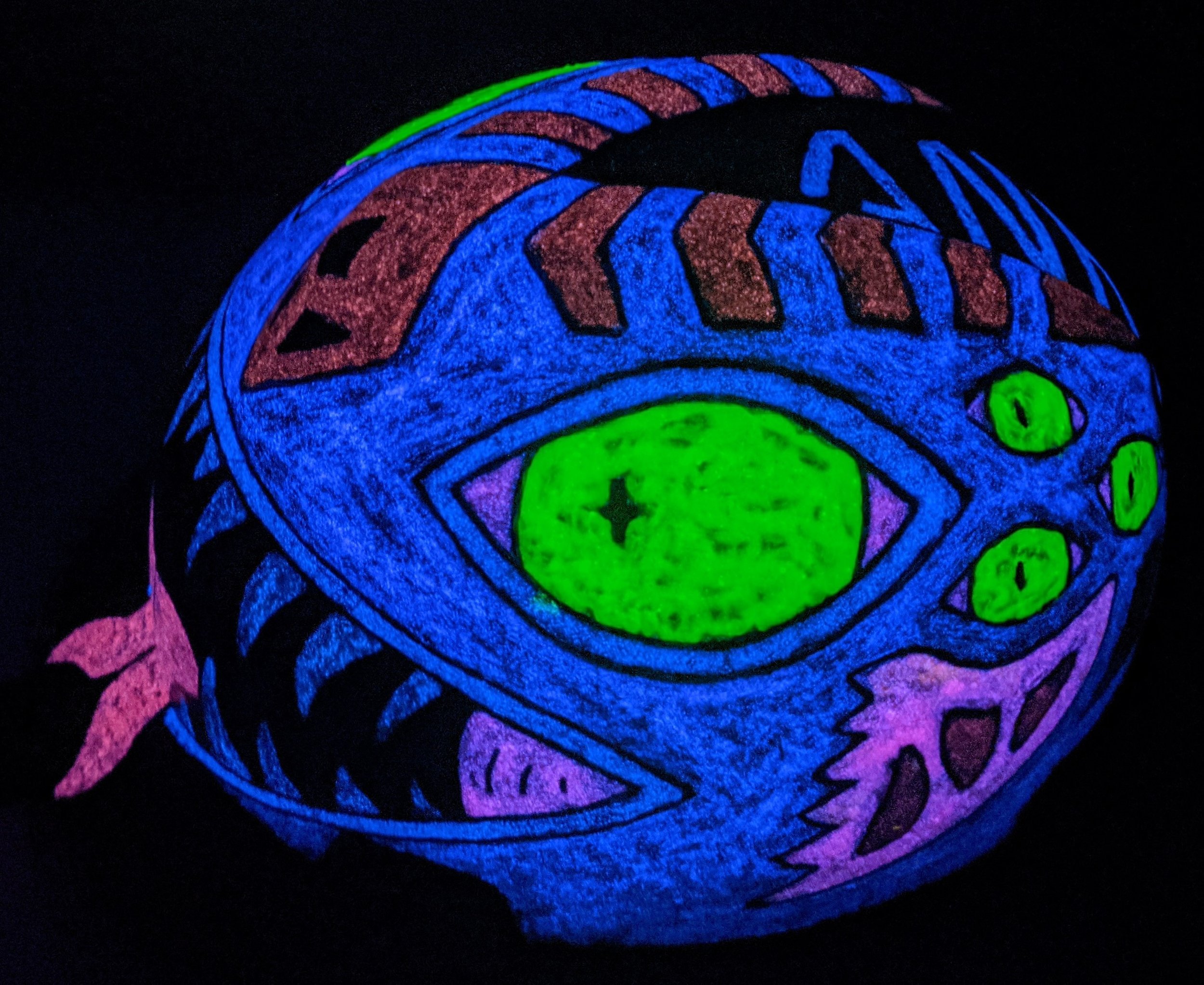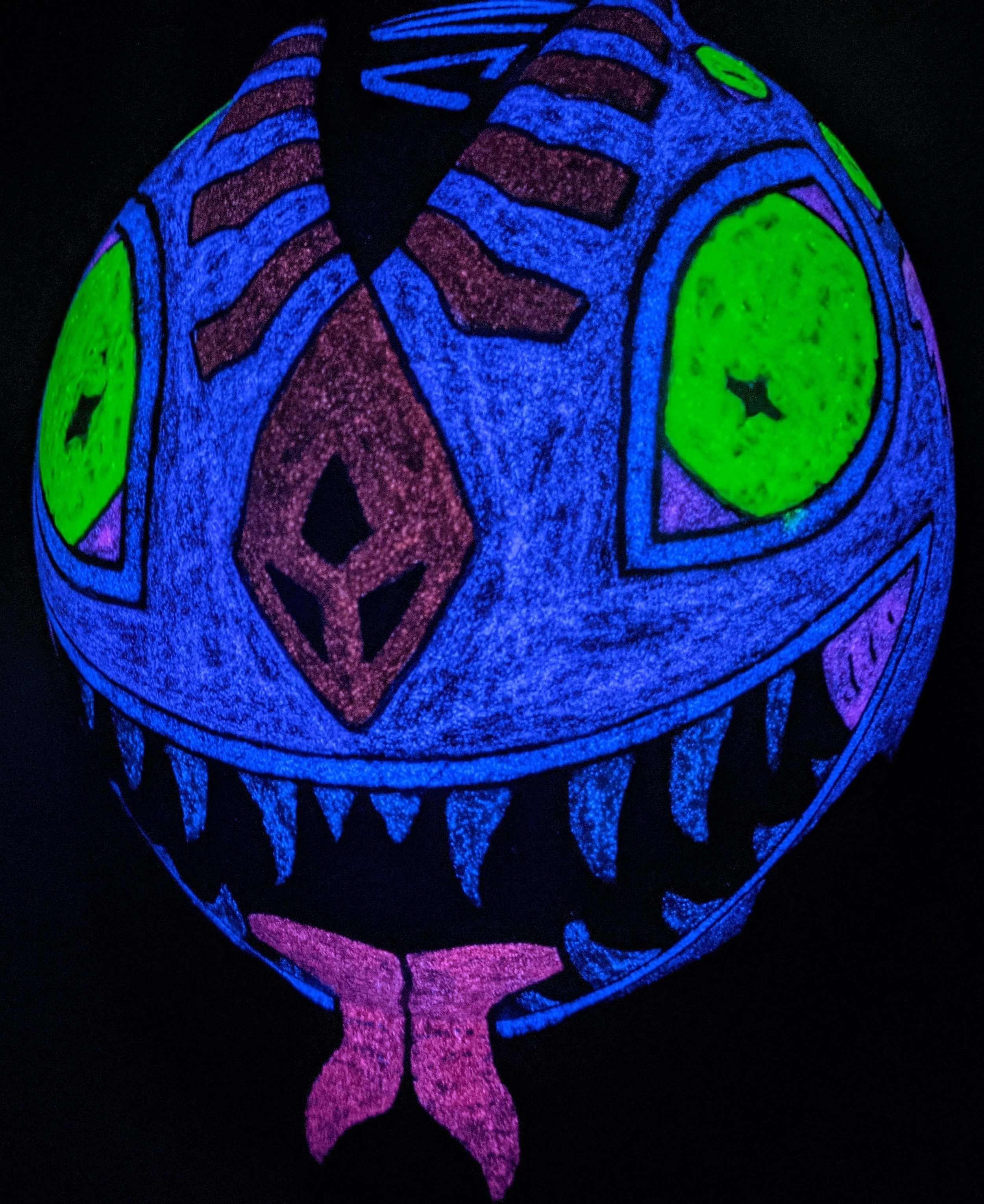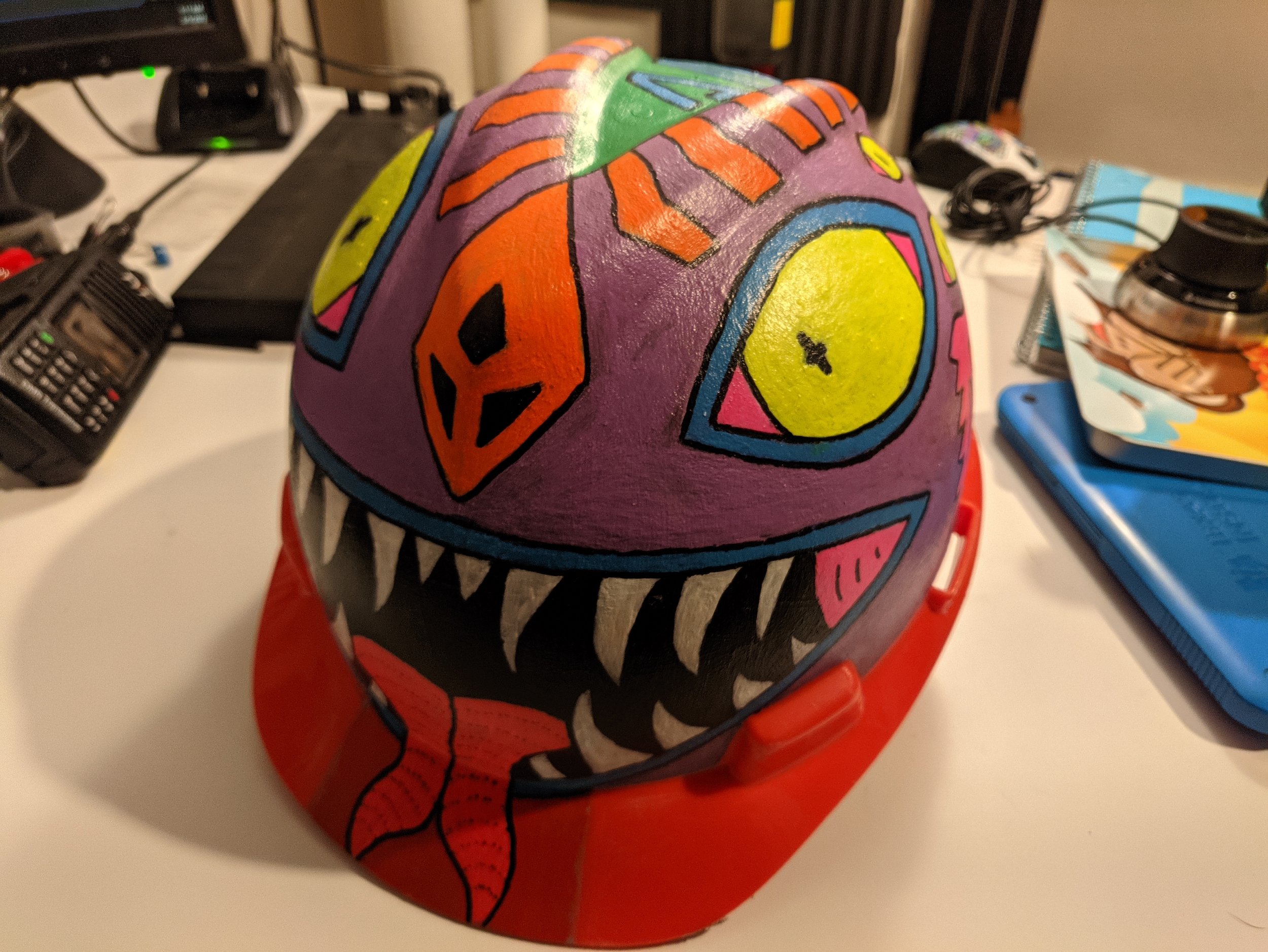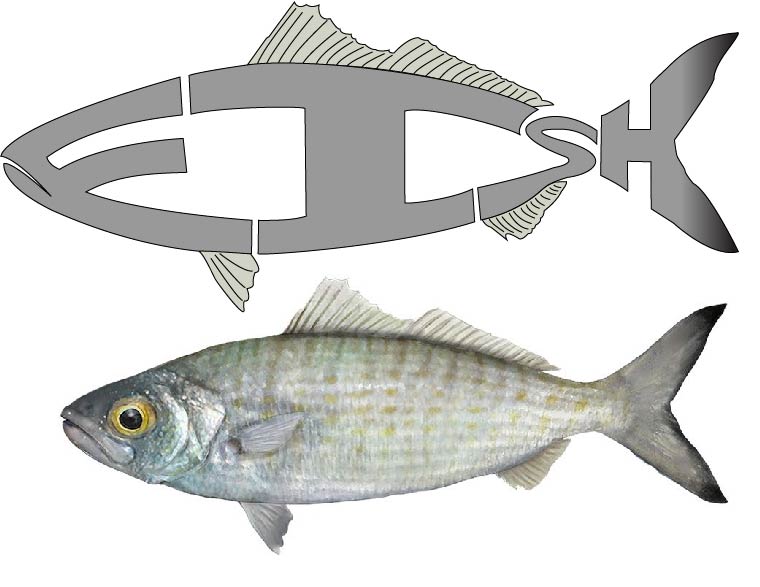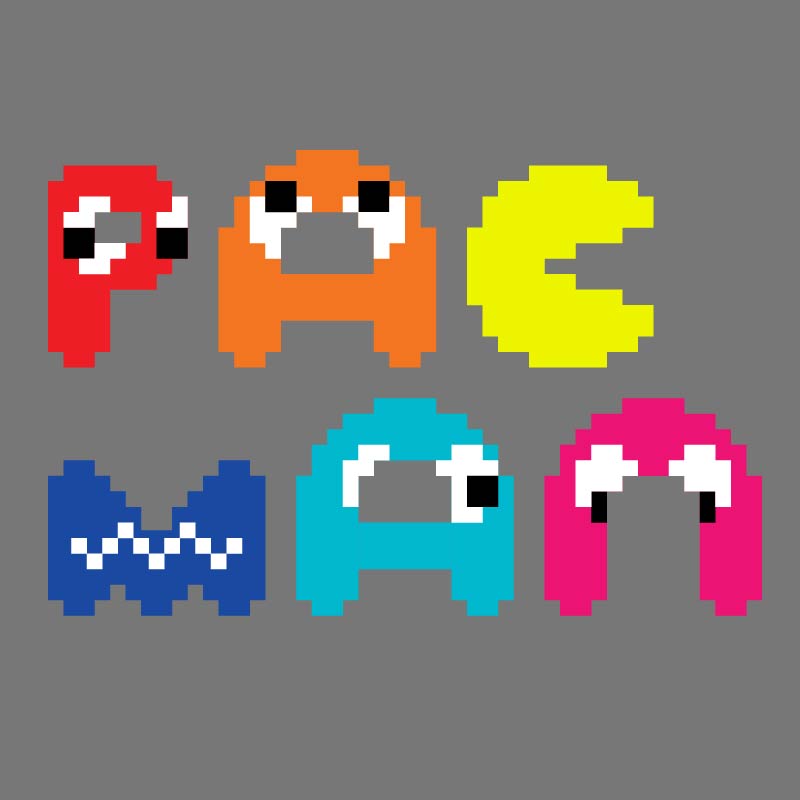This page contains some creative work I have done which does not involve strictly involve engineering.
Monster JacketS:
Some jackets with patches / iron on vinyl additions that I designed myself.
Where DO WE GO:
An electronic song I made as a final project in one of my classes.
Campaign Posters:
Some Shepard Fairey-inspired propaganda posters I made in photoshop for my friend’s campaign for dorm president.
Painted ConstRuction Helmet:
Drawing:
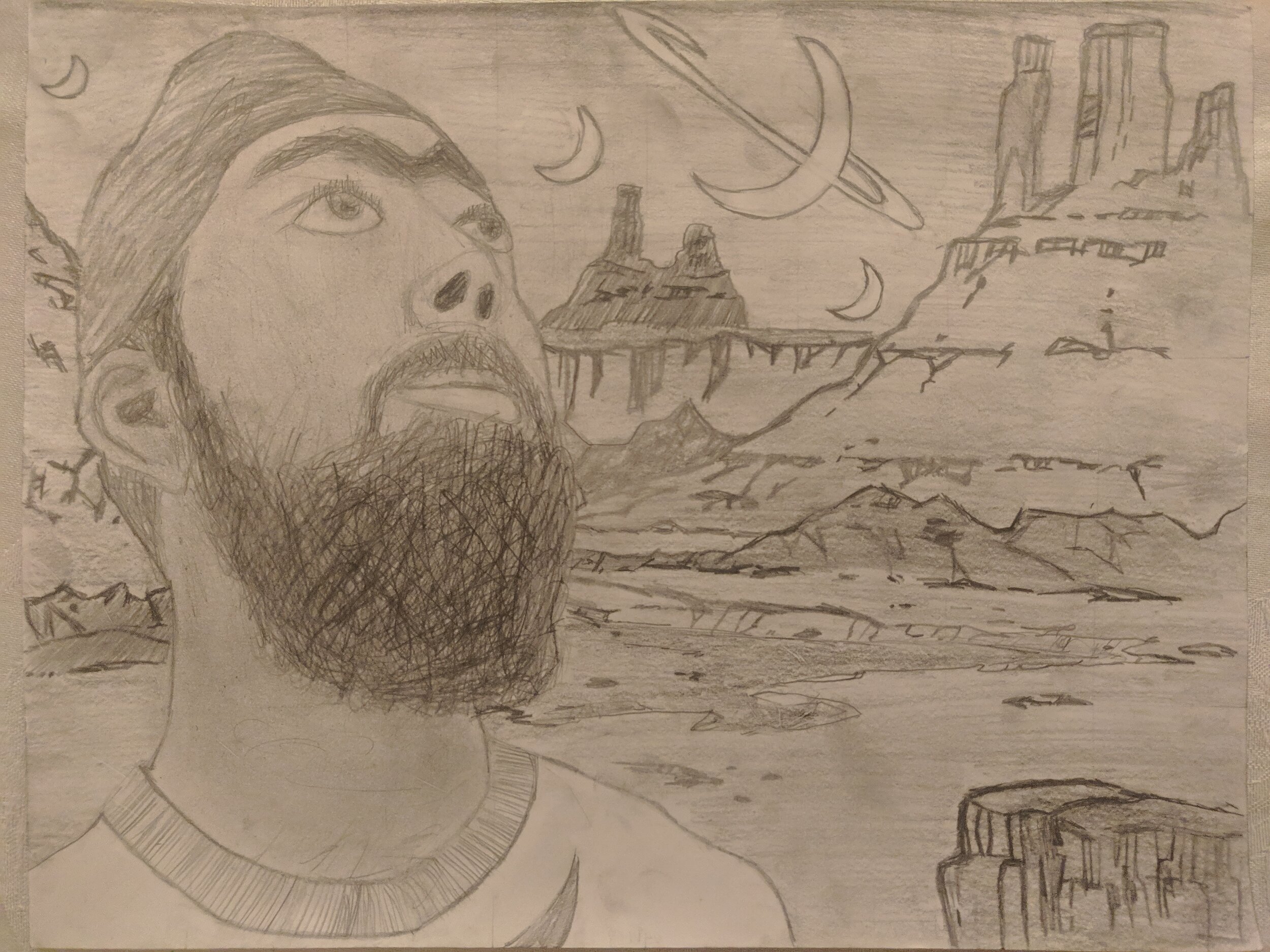


Fractal Art:
Including images such as the background to this website. Visit this page for more details.
Animation:
This is a collection of my work from my 10th Grade Animation Class.
Morph, Pencil on paper, January 2019
I hand drew each frame
Crisis, Adobe Animate, September 2018
This is a digital animation piece I made, synced to music. Song is EPTIC - No Mercy
DIGITAL aRT:
This is a collection of my work from my 9th Grade Digital Art Class.
Mastermind (Unofficial Music Video), JUNE 2018
This is a video I made to an existing electronic music song. I used a variety of techniques to create the different visual including python and C++ programming, audio editing, and soldering. Song is EPTIC - Mastermind
OVERLORD, PHOTOSHOP GIF ANIMATION, MAY 2019
This is an animation I created in Photoshop combining a variety of images I found on the web. It is several hundred frames long, and each movement of each image was programmed by hand.
3. Photoshop Collages
Similar to the GIF Animation, these collages were created in photoshop using images from the web.
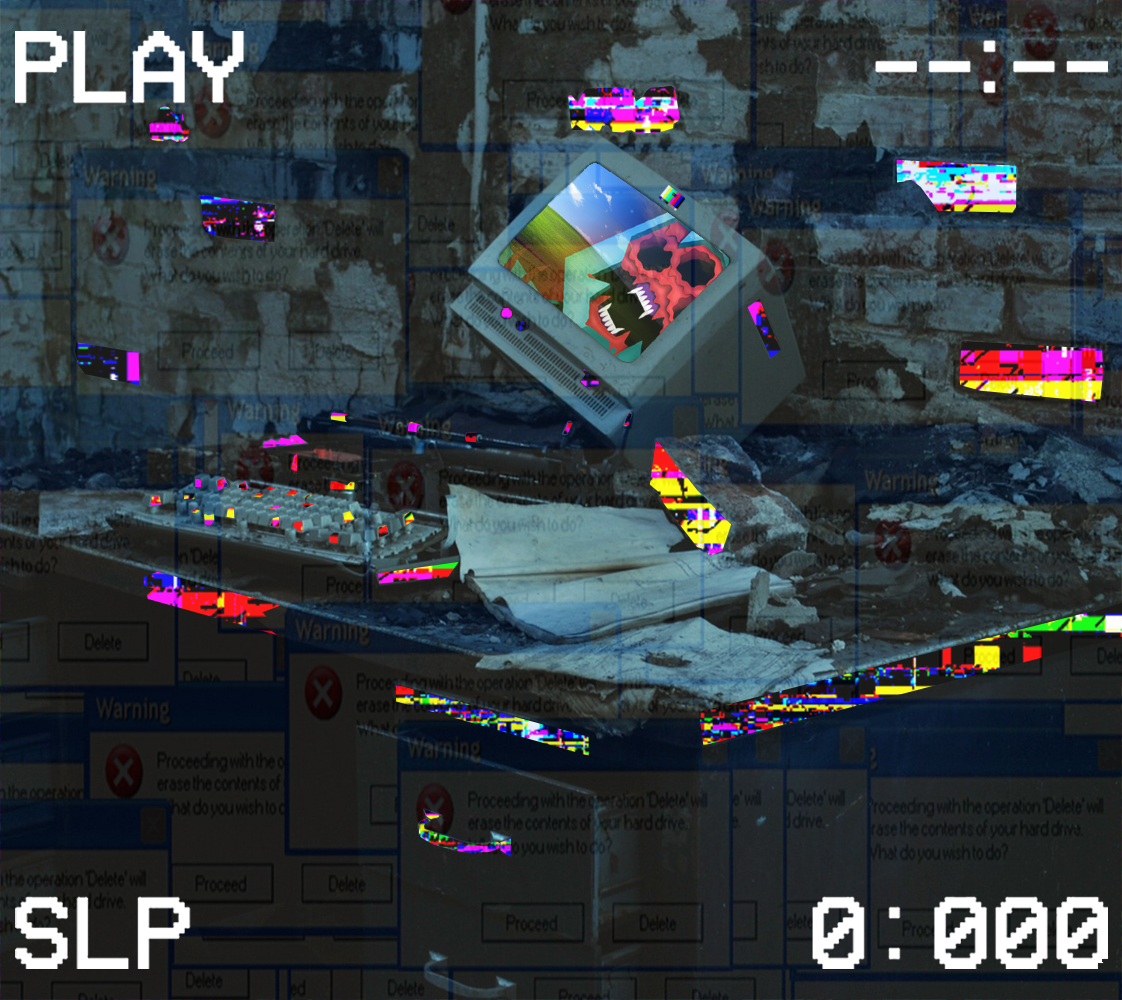
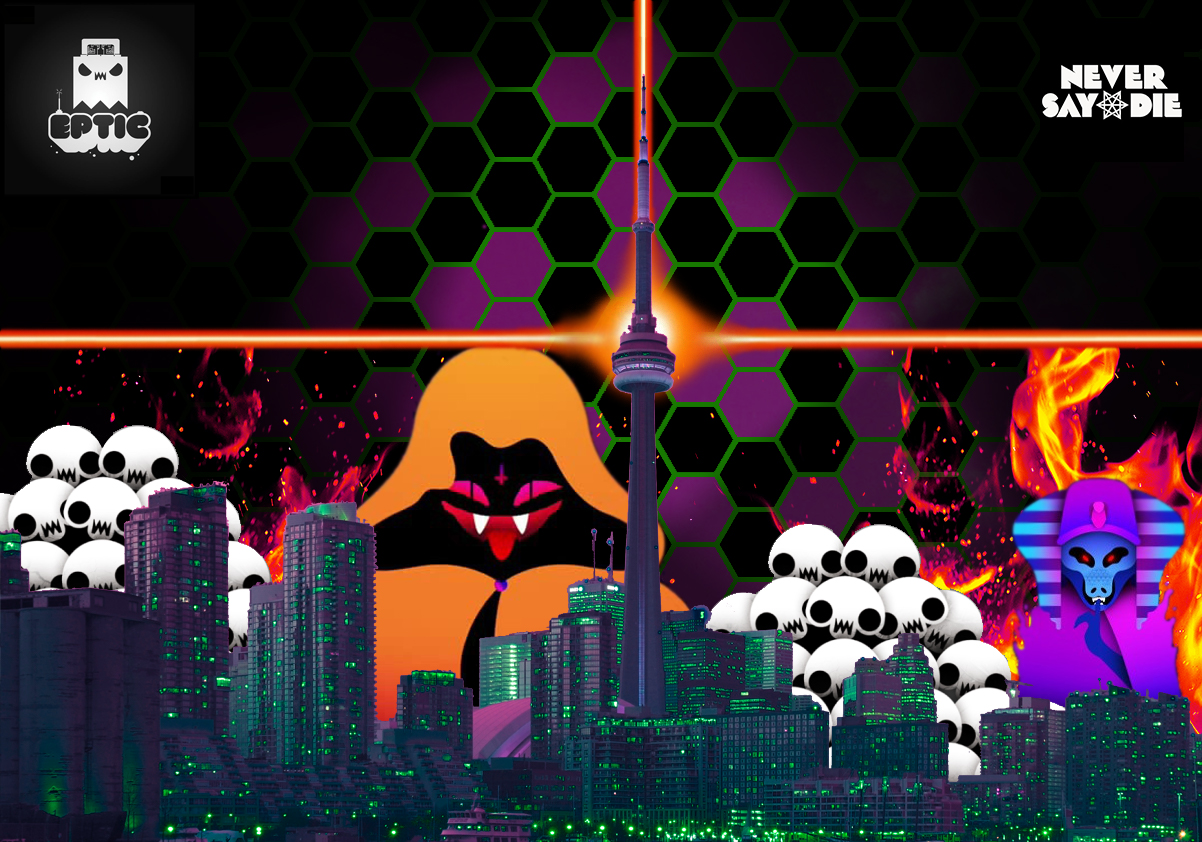
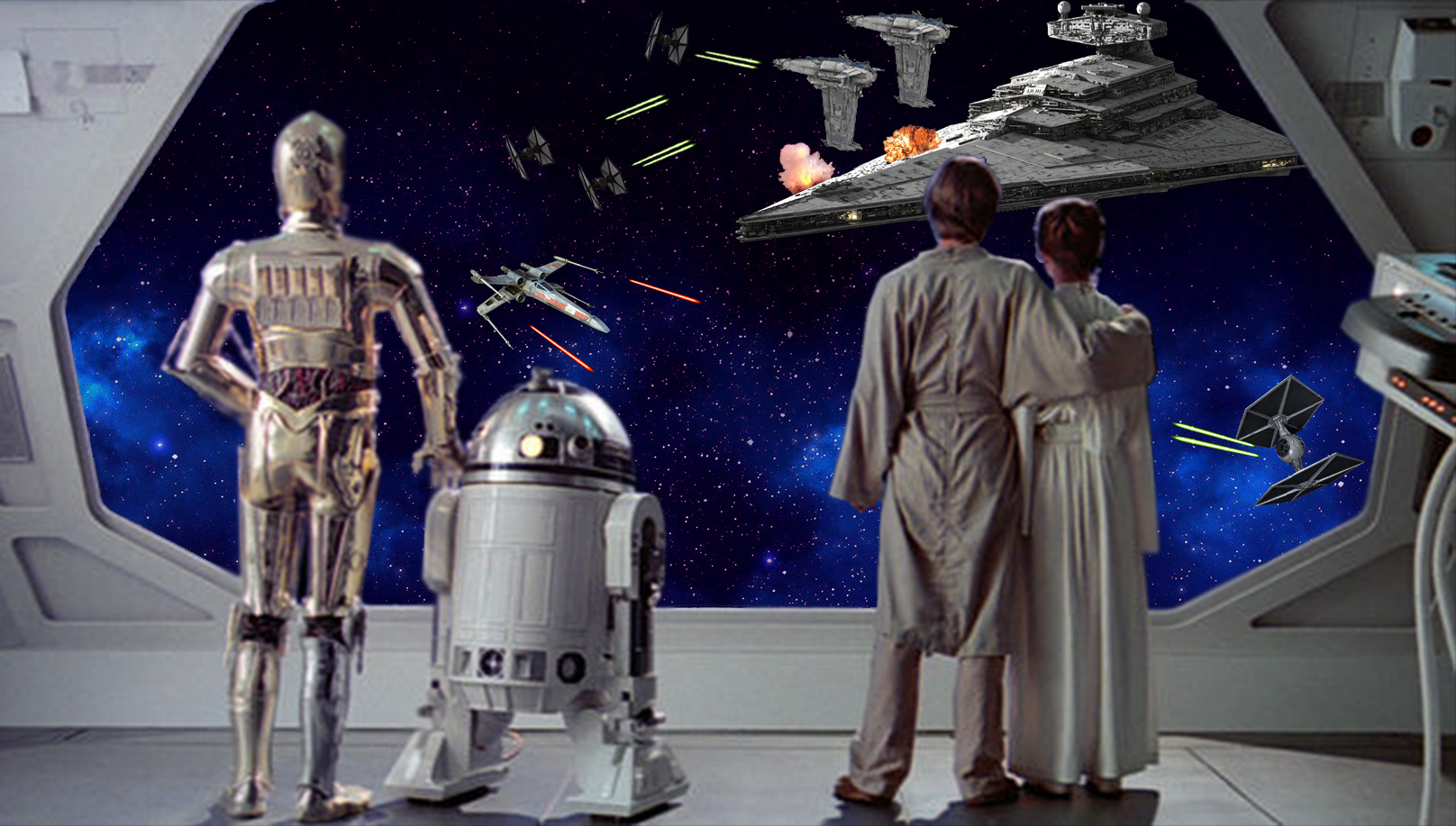
4. "Expressive Words"
These images were created with Adobe Illustrator and are words which are shaped like the things they represent.
5. Enhancing Images With Photoshop
The original images were taken from the internet, and the colors, contrast, brightness, etc. were adjusted, resulting in the enhanced images.
Electronic Music Production:
In the summer of 2017, I began to teach myself how to produce electronic music. This involved learning synthesis, audio mixing and mastering as well as music theory and composition.
Below I have a demo of my music along with a few metering plugins. The orange window is the oscilloscope, set to analyze the left audio channel. Directly underneath that is the spectrum analyser which displays a graph of the different frequencies in the sound signal and their respective volumes. next to that is a stereo imager which displays the panning of the audio out the left and right speakers.
Use headphones for a better listening experience.